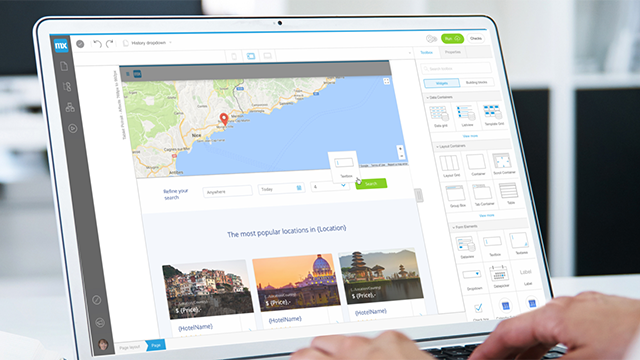In the current digital era, customers expect connected and consistent experiences throughout all modalities, including conversational applications, web portals, and mobile apps. To achieve this goal, businesses often build complex workflow applications to streamline their operations. This exercise is often challenging and time-consuming, especially if traditional methods are used.
But did you know that building workflow applications does not have to be complex, particularly when you use the right platform? Well, Low-code Solutions platforms like Mendix simplify the development of complex workflow applications, enabling you to automate processes and connect data using an easy-to-use, drag-and-drop graphical interface. This speeds up the development time and efficiency.
However, you may face several challenges when building complex workflow apps with Mendix. Let’s look at these challenges and their solutions in detail.
Challenges and Solutions of Building Complex Workflow Apps with Mendix
Here are the challenges faced and their corresponding solutions when creating complex workflow applications with Mendix:
1. Process Complexity
Complex workflow apps often involve intricate business processes with several decision points, dependencies, and steps. Analyzing and understanding these workflow intricacies, mapping out different conditions and paths, and ensuring the correct sequence of actions can be challenging. This makes it difficult to model and implement such processes with Mendix.
Solution
Mendix embraces the microservices architecture, which you can use to break down the complex workflow application into smaller, independent, and manageable tasks and sub-process. Also, you can use Mendix’s visual modeling capabilities to define the process flow using nanoflows and microflows. Doing so enables you to represent complex workflows in a simplified, modular, and structured manner.
2. Data Integration
Complex workflow applications often pull data from multiple sources to function efficiently. Therefore, you will need to integrate Mendix with external systems and databases to facilitate data exchange.
Integrating Mendix workflow applications with different APIs and legacy systems can be challenging. Also, it introduces a new set of security risks, which calls for the implementation of further security measures to protect the application and its data from potential cyber-attacks.
Additionally, the integration with multiple systems can introduce complexities related to data synchronization, formats, and protocols. This means that integrating complex workflow applications with diverse systems requires careful planning and implementation to ensure data consistency and security.
Solution
Mendix solutions provides a wide range of connectors and modules for integration apps with popular databases and systems. Use these connectors to seamlessly integrate your complex workflow application with external systems. Also, you can use Mendix’s SOAP and REST web services to expose or consume APIs from external systems.
If you want to connect your complex workflow application with an external system whose connectors are not available in the Mendix Marketplace, you can always create custom integration modules. However, you should follow the best practices for creating custom integration modules discussed in our other article to get the best result.
3. User Interface (UI) Design Complexity
Building complex workflow applications often requires sophisticated user interfaces to guide users through the process. Designing such sophisticated yet intuitive interfaces can be challenging. Also, such applications have workflows that require multiple decision points and steps, making the UI overwhelming and overly confusing.
Solution
To address this challenge, follow the best practices for designing user interfaces with Mendix. Use Mendix’s UI templates and building blocks to create an intuitive, user-friendly interface. Leverage layouts, widgets, and styling options to design a clear UI.
Also, consider practices such as usability testing and collect feedback from end-users through the Mendix feedback management system. Doing so will help you refine and improve your workflow application’s user interface design.
4. Version Control and Collaboration
When building complex workflow applications, you’re likely to have multiple personnel working on the same project. Therefore, it is important to have proper version control and collaboration mechanisms to ensure seamless development and deployment. Failure to do so can raise significant challenges, including unnecessary confusion and rework.
Solution
To address the challenges related to version control and collaboration, use Mendix’s version control and collaboration tools. Mendix allows you to use the Mendix Team Server, a centralized version control repository based on Git technology.
The Team Server version control system lets several developers work on the same project, constantly combining model changes into revisions hosted within the version control repository. Using these tools enables you to keep everyone on the same page, facilitating seamless collaboration and version control.
5. Quality Assurance and Testing
Complex workflow apps require thorough testing to ensure security, reliability, and correctness. Testing all possible scenarios manually can be error-prone and time-consuming, rendering this option inefficient. Deploying a complex workflow app that has not been tested thoroughly can put your data and processes at risk. Therefore, overcoming this challenge is a must.
Solution
Instead of testing your workflow application components manually, use Mendix’s automated testing capabilities, such as unit, integration, and functional testing. Write test cases to cover different cases and validate your application’s behavior. Using Mendix’s test automation tools enables you to execute tests automatically, saving time and ensuring all-around test coverage.
6. Maintainability and Extensibility
As the complexity of your workflow application increases, maintaining and extending it becomes more challenging. However, building such a complex application requires you to prioritize maintainability and scalability. This ensures that your application can scale in the future as your business grows or changes.
Building a hard-to-maintain yet complex workflow application can be costly in the long run, as you will need to build a new one or perform significant updating in case of business changes. This can be time-consuming, ineffective, and resource-intensive.
Solution
To ensure maintainability and extensibility when building complex workflow applications, follow Mendix’s microservices development architecture. This architecture separates the app into multiple, smaller, and independent services, which can be maintained individually without affecting the overall functionality of the application.
Also, document your application design and keep an updated version of the integrations and workflows. This will help you maintain the app even with new team members.
Final Thoughts
Building complex workflow applications with Mendix is not a walk in the park. You may face difficulties ranging from process complexity and data integration to ensuring the maintainability and extensibility of your app. But did you know that building complex Mendix workflow apps doesn’t have to be that challenging? You can simply follow Mendix’s best practices for developing apps and use the tools and capabilities offered by this low-code platform to streamline the development process.
So, what are you waiting for? Contact us today and start building high-quality, complex workflow applications the easy way with Mendix!